It’s time to continue our 4-part series on Creating a Client Experience! Check out Part 1 on Pricing and Part 2 on Onboarding to get yourself up to speed, or dive on in! We’re covering all things “fulfillment” – or client deliverables.
[Keep in mind, this series is best for online, service-based businesses.]
Here’s the series outline at-a-glance:
-
- Part 1: Pricing
- Part 2: Onboarding
- Part 3: Fulfillment
- Part 4: Offboarding

So at this point in your client experience journey, you’ve received the new lead, you’ve been able to secure them as a new client, gone through their initial onboarding, and now… it’s time for the real work to begin.
You’re being paid to deliver a service, and ultimately, some kind of end result.
Although many of you reading this would probably describe yourselves as a “creative”, there still needs to be some sort of a method to your madness.
So when I say “fulfillment” or “deliverables”, I’m referring to WHAT you’re delivering them, whether that be as simple as a call, a video, a document, a PDF design, logo files, an image gallery – the list goes on.
Below you’ll find 5 steps to consider through the fulfillment phase of your service.
Step 1
Identify the tools / software / systems you need to conduct and deliver the work.
This will greatly vary across industries and the type of service you provide and depend on what tools you like using in your business.
For example, photographers have a few different options when it comes to delivering a client’s images, like Pixieset and Smugmug, among many others.
Here at Copy Uncorked, we’re big fans of Google Drive and Trello, but know that others prefer Dropbox or Asana.
What you use doesn’t make as much of difference as long as it’s efficient for you and it’s user-friendly for your client.
Think through your creative process and see if there are inefficiencies or places where maybe you could rely more heavily on an interactive, web-based tool instead of a more static system.
We love Google Drive because of the comment and live edit features, so we can literally be on the same page with our client’s and their feedback at all times.
We love Trello for collaborating on an Editorial Calendar and other big projects like a Launch Strategy to prevent the dreaded rummage through your email thread and the constant back-and-forth communication.
Step 2
Regularly communicate timelines and progress updates.
This is one I shyed away from in my early days, and especially before being a full-time business owner, because it felt scary to commit to a deadline with so many unknowns. But the lack of clarity and deadlines really wasn’t helping anyone.
So today, we include a project timeline in all custom proposals and do the best we can to provide regular client updates, just so the client knows where we’re at with everything (even though it was most likely established up front).
There’s an added disclaimer that things are subject to change, and it, of course, depends on the speed of response times and client feedback, but it’s worth outlining from the get-go.
Using a tool like Trello is also great for this, as you can set deadlines and create checklists so you, any team members, and your client knows what’s happening when.
It will also allow you to better prioritize your workflow and stop procrastinating on projects just because you can!
Once you know what you have happening and wrapping up by-when, you can confidently accept and plan for new projects, without too much strain or nervously wondering if you’re overcommitting yourself.
Step 3
Consider presenting the work in a call / setting up a review or debriefing meeting.
This is another new step I’ve added to our process and think it goes a long way in supporting the deliverable by providing added rationale and insight, answering questions, as well as hearing the unfiltered thoughts of the client. Then they don’t have to think too much about articulating it all in something like an email either!
Since some of the messaging & copywriting work we provide to our clients is relatively lengthy, I still try to give them a decent amount of time to review it on their own before hopping on a 1×1 call or meeting.
Mainly because I know I’m such a visual person and like the time to process my thoughts, so that’s how I would want to be serviced!
So when sending the drafts or deliverable, we include a calendar link to book their review call or meeting, allowing the client to do what works best for them.
Additionally, be sure to guide the conversation by telling them what kind of feedback you’re looking for, how to constructively critique the work, and how to get additional opinions (if relevant).
This keeps it specific and gives you clear direction for improvement without undoing all of the work you just did.
Long story short, don’t just send it and forget it! Do the due diligence of reviewing your work with the client and ensuring it meets their needs and expectations.

Step 4
Fulfill the service / deliver on what you promised.
Now that you’ve been through however many rounds of feedback and revisions, or you nailed it on the first go, it’s time to package it all up and get it in the hands of your client, in a ready-to-use format.
You want to think of the user experience here as much as possible.
If you’re delivering a bunch of logo files, for example, create subfolders by file type so it’s easy for the client to understand and grab the one they need.
Try to eliminate unnecessary steps, and provide some insight or FAQs behind how to use everything and benefit from it the most.
Your deliverable could be as simple as an email attachment or a Google Doc link (like a lot of ours are) but think about including whatever is needed in the body of the email so the client has some context and knows what to do next.
This may be the first time a client has gone through a service or process like yours, so don’t assume they know everything!
Step 5
Added value / surprise & delight factor.
After the final drafts and everything has been finalized, this is a great time to provide some added value or a little “surprise & delight” factor.
Maybe you did a client’s brand design and you surprise them with a couple of graphics they can use to share on social media to share about their launch.
The main thing you want to do here is to pay attention to what the client is saying or not saying.
Part of why we offer add-on technical assistance with things like website customizations, CRM set-up, and Convertkit help is because we’d often deliver the client’s copy to feel like they were still wide-eyed and overwhelmed by what to do with it next.
I didn’t want to just deliver and disappear, so we’ve created offerings to take things one step further so the job is really getting done – not creating new headaches.
No one knows your clients better than you, so take note of where you can up the value and keep them delighted!
You’re now 5 steps closer to creating a really happy client!
Up next: Part 4 of the series covering Offboarding.
Comment below with what you found helpful, what I may have missed, or how your process differs and has brought you positive results!
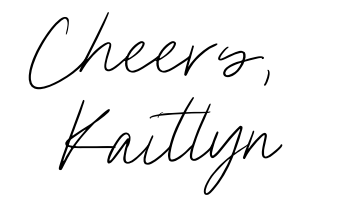

Read the Comments +
-
[…] Creating a Client Experience Part 3: Fulfillment […]
-
[…] Part 3: Fulfillment […]
-
[…] Head on over to Part 3: Fulfillment here. […]

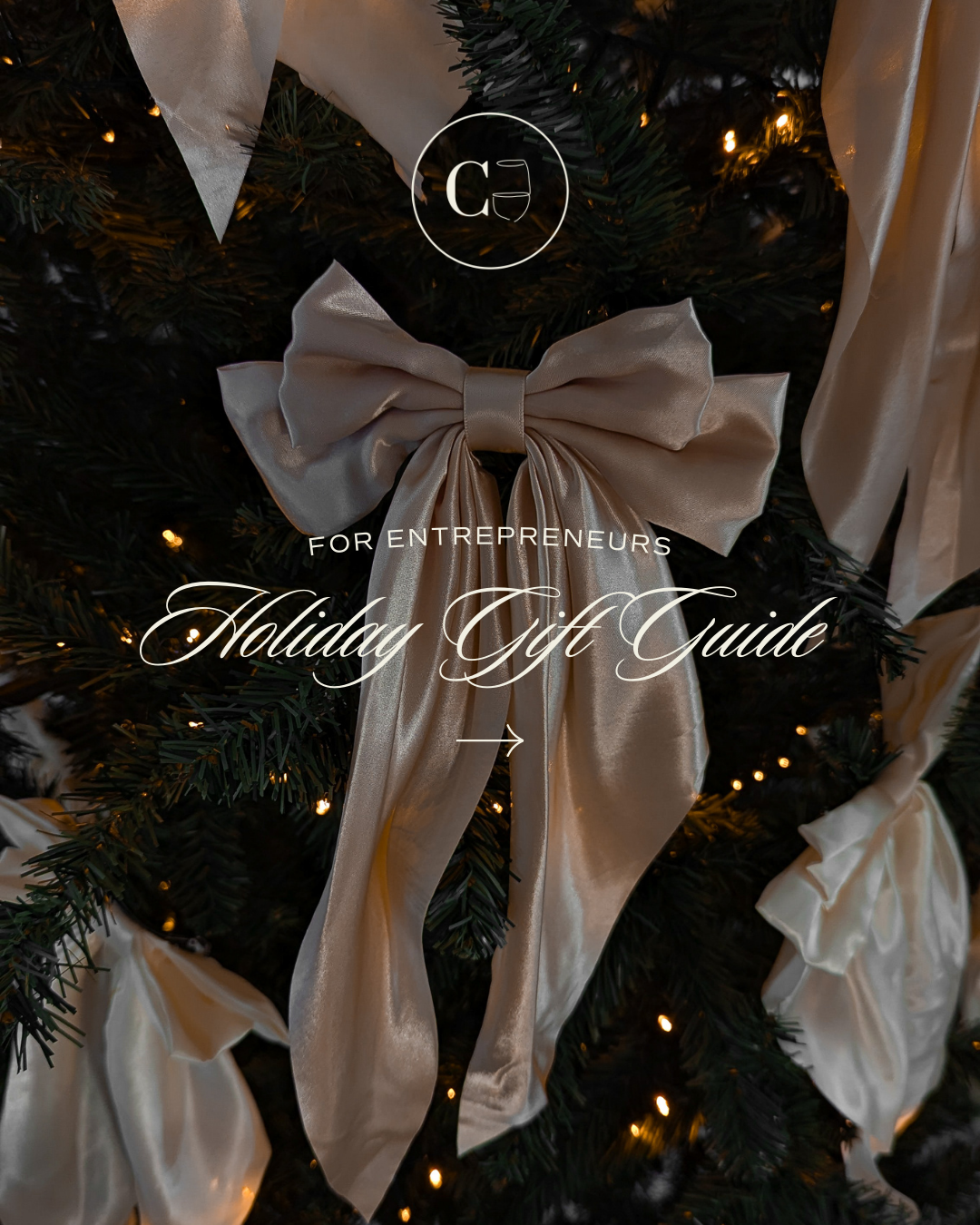

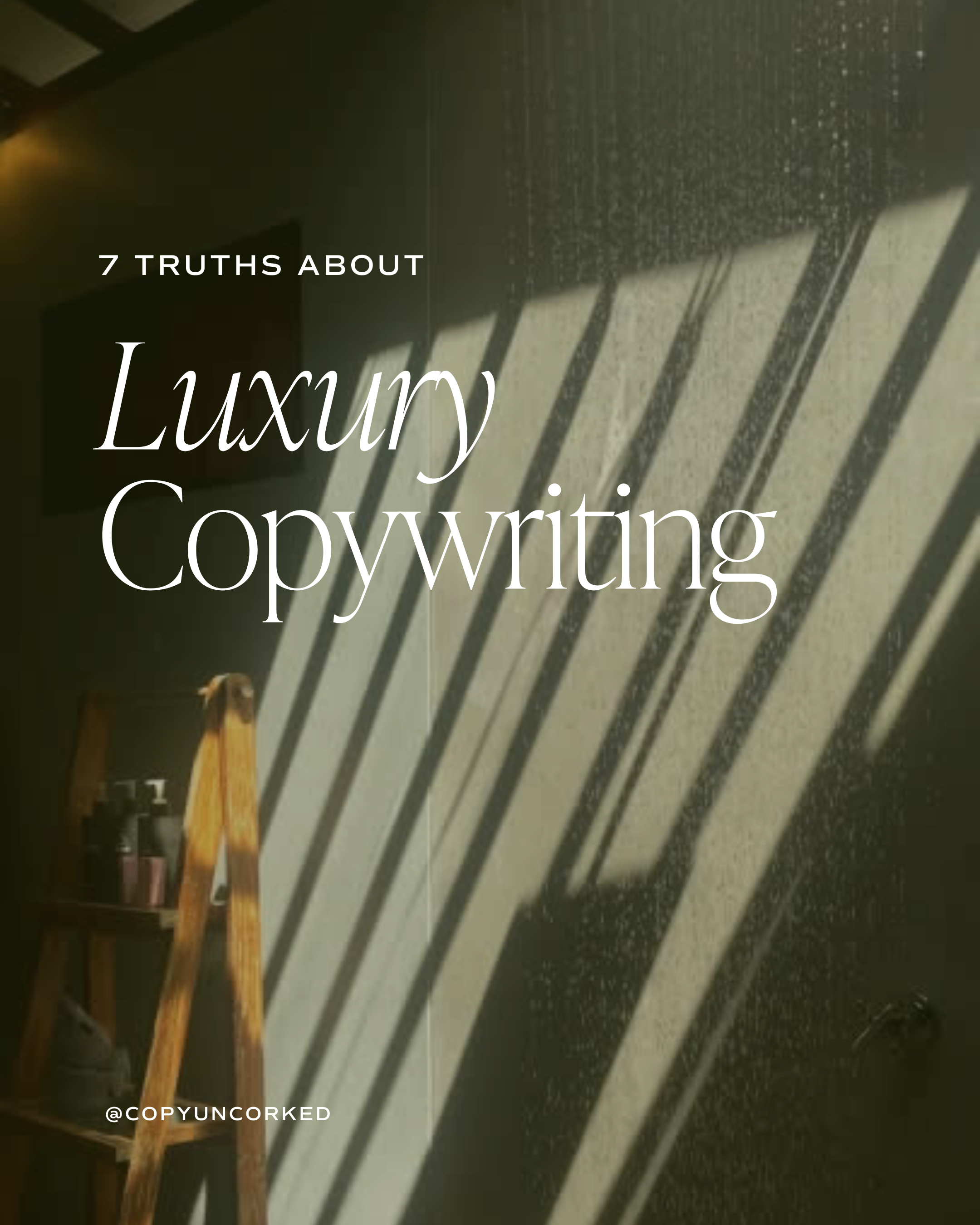

[…] Creating a Client Experience Part 3: Fulfillment […]
[…] Part 3: Fulfillment […]
[…] Head on over to Part 3: Fulfillment here. […]