Part 2 of Creating a Client Experience mini-series is in! If you need to catch up on Part 1, which covers pricing your services, head over to it right here.
[Note: This series is best for online, service-based entrepreneurs.]
So you’ve gone live with a website you love, you received a new client inquiry (go you!) and uhhh…now what?
There are a lot of different ways to effectively onboard a client, which can also depend on your industry and the type of services you provide, but in this post, I’m going to cover the process that (after a few rounds of trial and error) is working for me.
In addition, I’ll mention the key components for onboarding a client that keeps you protected, keeps them delighted, and keeps the back-and-forth email exchange to a minimum. Uh, yes, please.

Using a CRM
I’ll start by saying that really none of what I do would be possible without Dubsado. It’s a web-based customer-relationship-management software. That’s a mouthful to say, it helps you feel sane and your clients feel cared for even if you’re running a 1 (wo)man show.
Dubsado was created by a husband and wife team and built for creative business owners like wedding industry professionals, designers, copywriters, course creators, coaches, and more.
It’s similar to 17 Hats or Honeybook, but I’ve been a Dubsado die-hard from the beginning.
You can sign up for a free trial and the best part is, it’s based on the number of client contacts, not a window of time. So you can take your time getting everything set-up as long as you don’t enter more than 3 clients.
From there, when you’re ready to officially sign-up, it’s $35/month and comes with workflows, a scheduler, bookkeeping, reports, a task manager, electronic contract signatures, electronic invoice payments…shall I keep going?
When you’re ready to sign-up, use the code: “copyuncorked” to get 20% off your first month!

The Process
Whether you choose to use Dubsado or other software, the most important thing is that you create systems and processes that can easily be replicated and alleviate the amount of time you spend doing administrative work.
Now, back to where we were…
Step 1 – The Inquiry & Response
If a new prospect reached out to me via my website form, I get notified by email and Dubsado automatically enters it as a new lead for me.
I then have a pre-written email auto-generated based on the type of service the client selected.
That email greets them, lets them know I received their inquiry, provides a link to my services, a link to schedule a call with me, and a link to complete a brief form.
All without me having to manually lift a finger.
That being said, I certainly read every inquiry and determine whether their request warrants an additional, more specific communication.
Otherwise, I wait to receive their completed form and booking notification!
Step 2 – The Call
This is where your process may or may not differ. Some people forego the call and keep everything to email communication.
Despite being a copywriter, emphasis on the writer, I find that initial 1v1 conversation to be so important for assessing mutual fit, further explaining any of my offerings, and ensuring I can craft a proposal that’s truly in line with their needs.
And since I had the client complete a form providing me with a bit of background before the call, we’re able to really maximize our time together.
During the call, my main job is to listen and then address any questions or concerns the prospect may have.
I summarize the discussion and then let them know I’ll be in touch with a custom proposal.
Step 3 – The Proposal
I’m sure you could have guessed this, but I use Dubsado to then craft a proposal based on the knowledge I now have from their form and our call together.
That form outlines their goals, my proposed services / packages, a timeline, contract, and invoice where they can e-sign and settle the deposit to reserve their spot.
Dubsado allows me to send all of this in one email with one link. Ahh, what a beautiful thing.
Hiring a service-provider is often a big investment and I want my prospects to feel like they have all of their information at their disposal and feel confident in their decision.
Step 4 – The Intake Form & Scheduling
With all of the admin painlessly out of the way, I then have an email generated to the client with a link to one more form and the link to my calendar to schedule our first official strategy call.
This form digs a little deeper and provides me with any login information, existing data, client inspiration, and some of their key differentiators.
(The existing data bit is optional but allows me to compare current stats and results to those after we’re done working together.)
Even though our call is meant to be the deep dive and I hesitate to provide the client with too much homework, some is unavoidable and it sets me up with a great foundation to begin their audience and industry research.
This second call is essentially a client interview where I ask all the questions I need to in order to begin crafting their brand messaging and copywriting in a way that sounds like them and appropriately speaks to their desired audience.
Step 5 – The Work Begins
With the client now on-boarded, their job is to sit back while I get to work on further research, writing, and wireframing of their copy.
This will also differ based on your services! For example, as a wedding planner, this could be the part where you start gathering information, reaching out to vendors, and creating preliminary timelines.
The point being, the client should feel like they’re in good hands, know when to expect what, and be excited to see the output after a snag-free experience so far.

The Onboarding Components
Regardless of what your process looks like, here are the components it should include as a service provider:
- Client Response / Email Templates
- Pricing, Package &/or Proposal Templates
- Initial Communication
- Signed Contract
- Invoice / Estimate / Cost Summary
- Timeline
- Expectations
- What you need from the client, what they expect from you, and how + when you’ll communicate moving forward
There you have it! I’d love to hear where your process might be similar – and different! Did we miss anything?
If you feel stuck and need helping pouring up a killer client onboarding experience of your own, get in touch and let’s talk about our consulting and Dubsado set-up services!
You’ll even get to experience the above process and let us know how it goes on your end! 😉
Head on over to Part 3: Fulfillment here.
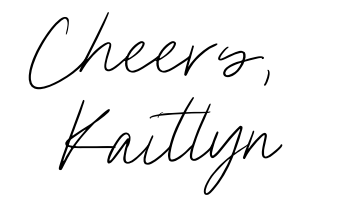

Read the Comments +
-
[…] next in Part 2: Onboarding I’m covering how to leverage a CRM program – (you probably already know I love […]
-
[…] time to continue our 4-part series on Creating a Client Experience! Check out Part 1 on Pricing and Part 2 on Onboarding to get yourself up to speed, or dive on in! We’re covering all things “fulfillment” – […]
-
[…] Part 2: Onboarding […]
-
[…] 02 – Additionally, we created and executed a new Client Welcome Guide for all 1×1 projects to assist with a “smoother than Pinot” onboarding experience. I need to add in details about the CU Client Welcome Guide, but if you want to learn more about client onboarding, check out this blog post. […]
-
I love love LOVE this series! It’s so hard to find creatives who are willing to share their process in so much depth & easy to follow literacy. I just recently launched my design studio & the onboarding/offboarding process is what I’m really working on organizing, simplifying & streamlining the process for myself & clients. I can’t wait to read the rest of the series! This is the first time I’ve stumbled onto your site & blog but I’ll definitely look at the others you have! The value you offer is priceless! And I’m secretly hoping you have one on canned emails! ?
Cheers!
-
Hey Ashley! Thanks so so much for those kind words -that’s so good to hear and was totally the goal of this series! Hope it helps and we’ll definitely try to work on some canned email content in the future. 😉
-Kaitlyn
-

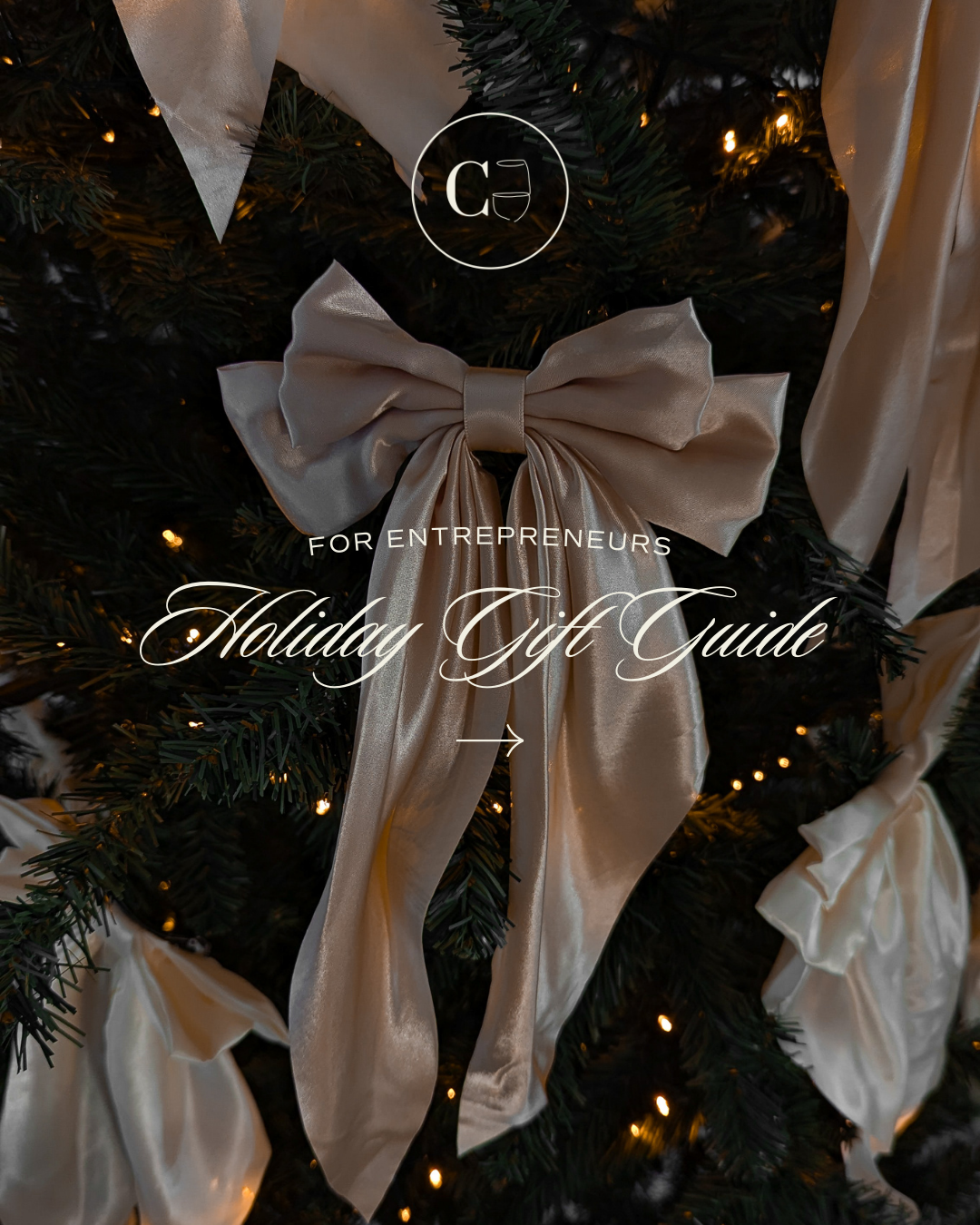

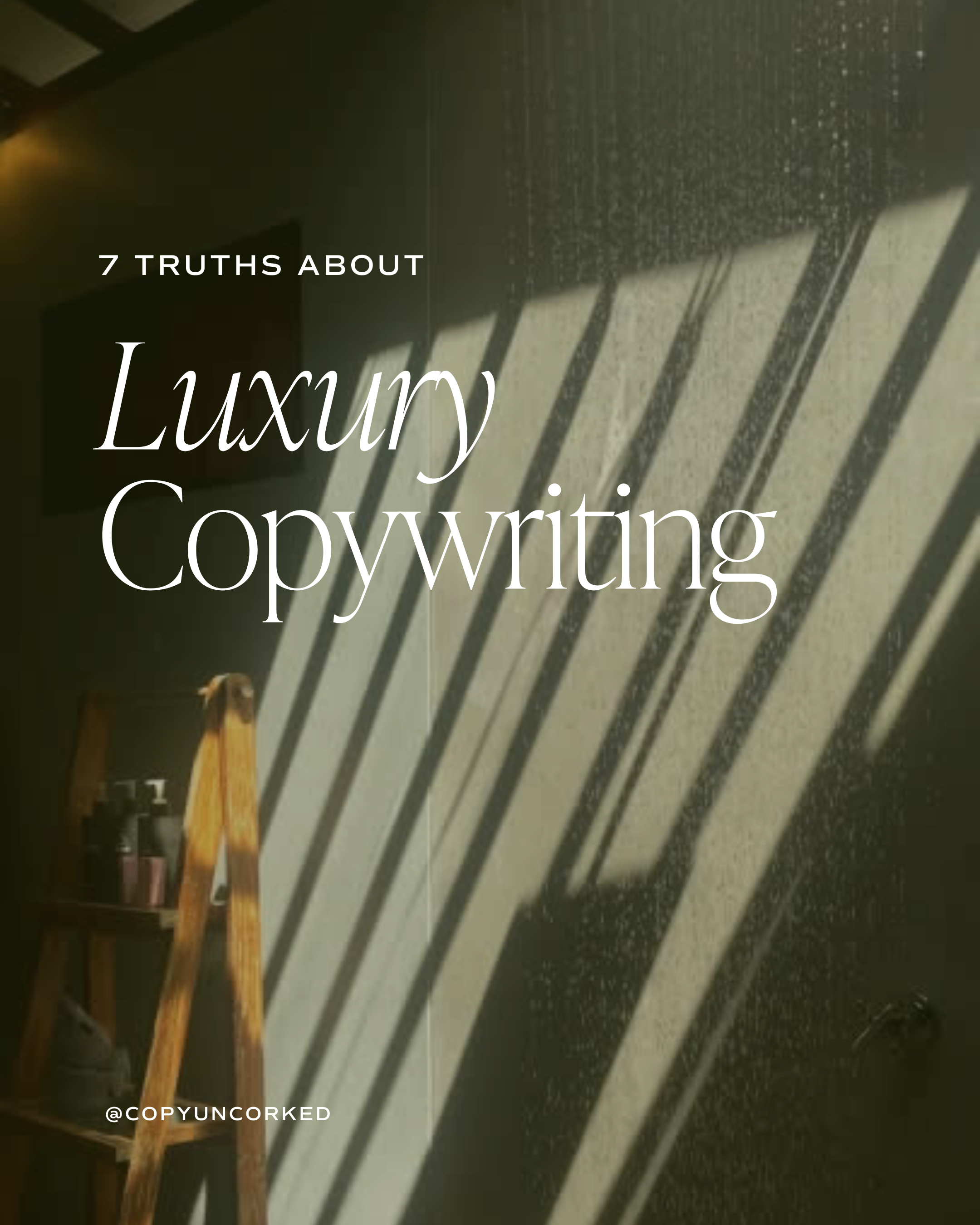

[…] next in Part 2: Onboarding I’m covering how to leverage a CRM program – (you probably already know I love […]
[…] time to continue our 4-part series on Creating a Client Experience! Check out Part 1 on Pricing and Part 2 on Onboarding to get yourself up to speed, or dive on in! We’re covering all things “fulfillment” – […]
[…] Part 2: Onboarding […]
[…] 02 – Additionally, we created and executed a new Client Welcome Guide for all 1×1 projects to assist with a “smoother than Pinot” onboarding experience. I need to add in details about the CU Client Welcome Guide, but if you want to learn more about client onboarding, check out this blog post. […]
I love love LOVE this series! It’s so hard to find creatives who are willing to share their process in so much depth & easy to follow literacy. I just recently launched my design studio & the onboarding/offboarding process is what I’m really working on organizing, simplifying & streamlining the process for myself & clients. I can’t wait to read the rest of the series! This is the first time I’ve stumbled onto your site & blog but I’ll definitely look at the others you have! The value you offer is priceless! And I’m secretly hoping you have one on canned emails! ?
Cheers!
Hey Ashley! Thanks so so much for those kind words -that’s so good to hear and was totally the goal of this series! Hope it helps and we’ll definitely try to work on some canned email content in the future. 😉
-Kaitlyn