In the world of opt-ins, free PDFs, video trainings, and webinars, there’s something just so refreshing about a Buzz-feed style quiz – (less clickbaity, of course.)
Being a copywriter, pretty much everything I write has elements of strategy built into it, and writing a quiz is certainly no different. However, it was a fun way to dig deeper into understanding and speaking directly to my audience while aiming to educate and provide a quick takeaway.
Not to mention, it made me feel like a magazine columnist (…ya know, just a past dream job – Brett of Valor Media gets me on that one)!
So…how did I do it, is creating a quiz right for your brand, and if so, how can you do it?
Let’s find out!
Section 1: The Brainstorm & Process Outline
I knew I wanted to keep the wine theme going, naturally. And I felt like the number one thing most copywriters hear that their clients/audience struggles with is feeling like they have a distinct brand voice, or know how to grasp and cultivate it.
Metaphors are one of the greatest linguistic devices because they help our brains work off of comparison. When we clearly understand one thing (like our taste in wine!), it can help us understand other concepts more easily (like our brand voice!).
I’m by no means the first copywriter who’s created a quiz on finding your brand voice, so I wanted to make sure this one had a unique Copy Uncorked spin on it.
Having just visited Napa, the quiz topic was set and the question quickly became:
If your brand was a wine, which varietal would it be?
Next, I opened up a trusty Google Doc and started jotting down my ideas. I started with the main question and then the results, as I figured it was smarter to reverse engineer it, before writing a bunch of aimless questions.
Those might actually be my top 2 tips of the whole ordeal!
- Write out your quiz in a Google Doc first (not directly in the software)
- Start with the main question, then determine the results. Lastly, write out the questions and map each of them to a result.
Section 2: Choosing a Template
As I haven’t mentioned this yet, the program I use for the CU Wine Quiz is Interact.
They have thousands of quiz templates for you to choose from to get some ideas flowing, and so you don’t totally have to start from scratch.
I did select the Brand Voice Style quiz template (from the “Branding” category) to start with, but to be honest, I barely looked at the quiz questions, as I knew mine would be more wine-focused, and I wanted it to be original!
However, it made my life a lot easier to just be able to plug & play and copy & paste with my content; rather than having to format the entire thing from the ground up.
Interact also has different quiz types: Assessment, Personality, and Scored.
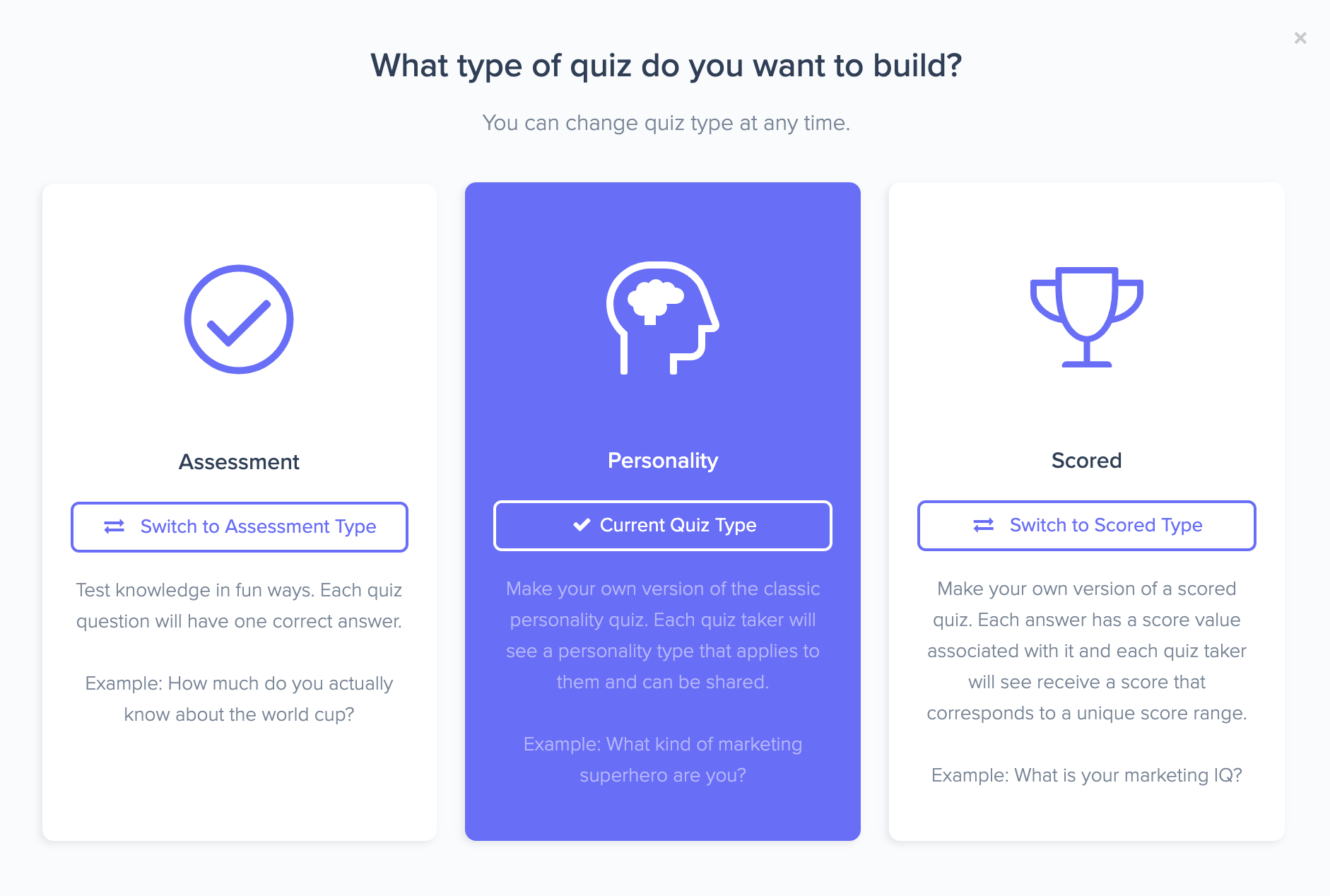
I’d say Personality is the most popular type (which is what the CU Wine Quiz is), but it really just depends on your question. Thankfully, you can easily switch between quiz types if you need to.
Section 3: Styling the Cover Page
Once you have all of that sorted, it’s time to design your cover page! You can add your own image, or browse thousands from the embedded stock photo library. You can also easily add your brand colors, as you can see below.
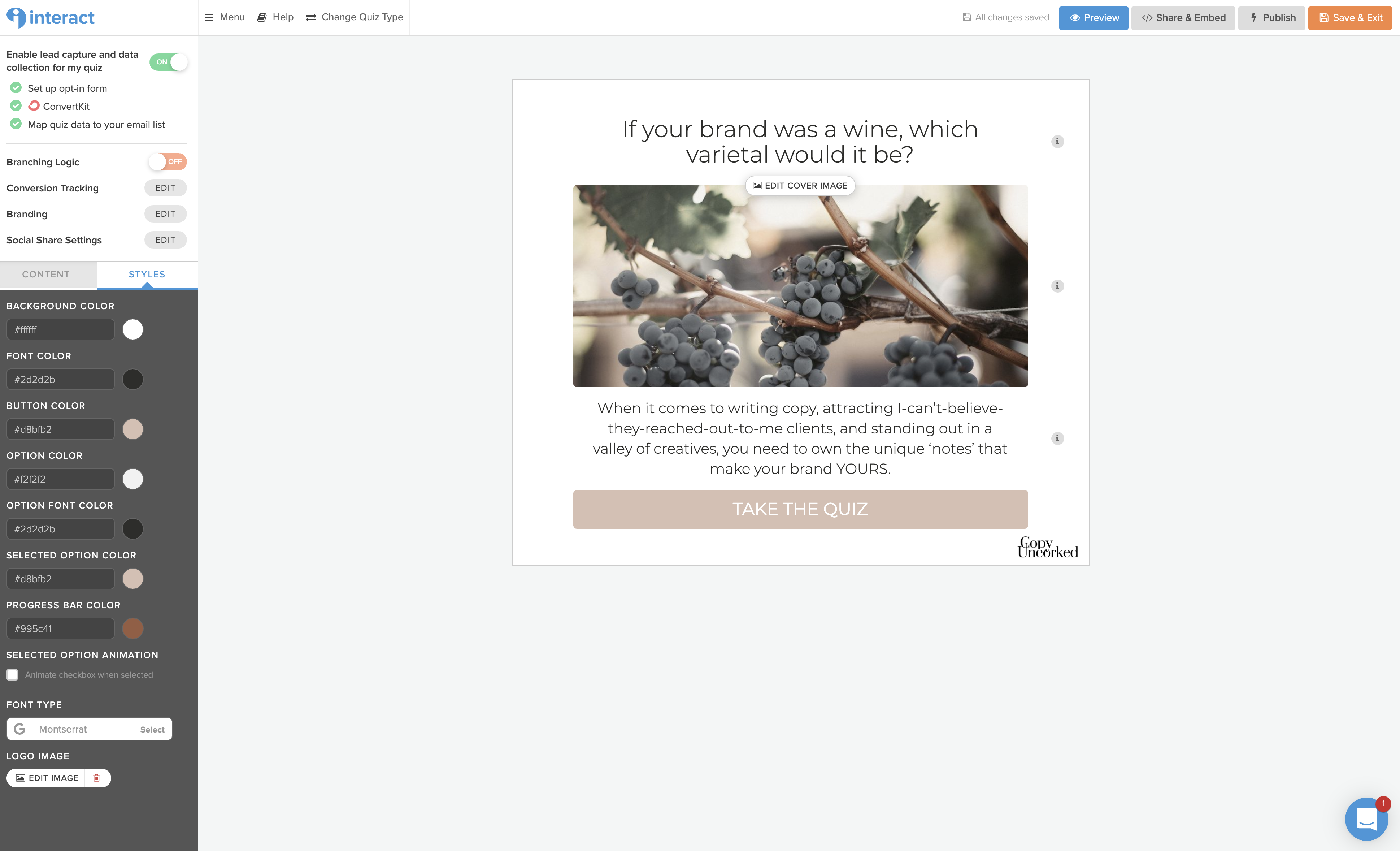
This will either be the cover of your quiz (obviously) or depending on how you later embed it, you can choose to ‘hide’ the cover page, which is actually what I did with the CU quiz on this landing page.
I liked the seamless look & feel with my web design and didn’t want the copy to be repetitive since I added some headline & subhead copy to the landing page.
Section 4: Crafting the Questions
Now for the questions! I’m constantly fighting the urge to be long-winded in my writing, and I knew part of the draw to a quiz is that it’s quick and easy.
Having long, detailed questions – and a lot of them – would not only be more difficult for me to write but more work for my audience to take the quiz. That could lead to people dropping off halfway through it (and that’s no fun!).
I kept it to a short 7 questions, with brief answers. One of the questions has images as answers, which is a great option, too!
Since my quiz type is “Personality”, I tried to think of personality-driven questions that intermixed the wine theme with how the quiz taker currently feels about their messaging & voice.
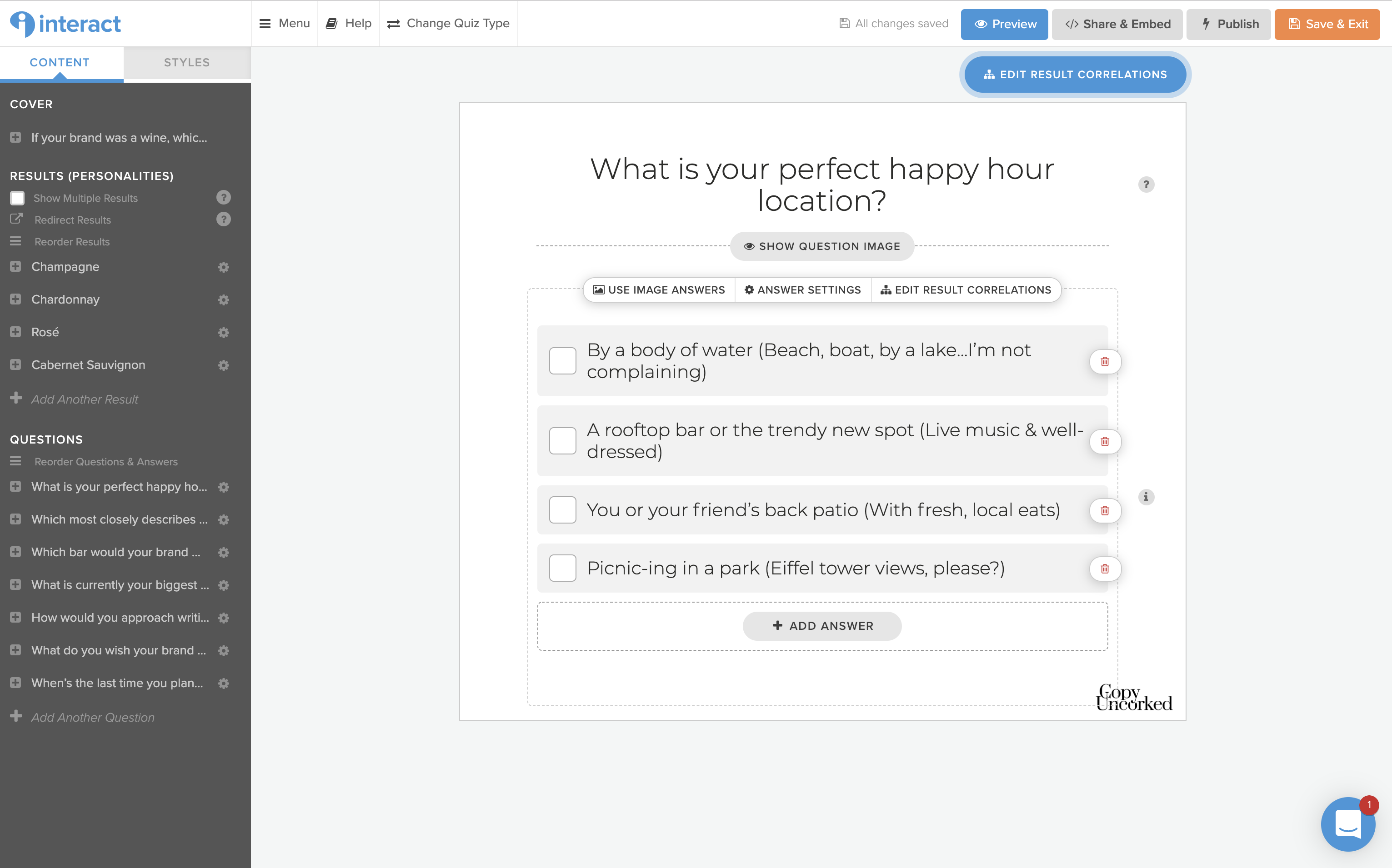
It may feel hard to get started, but once you get going, you will probably feel like you could keep going and have to cut yourself off!
Section 5: Determining the Results
As aforementioned, I started off with the results because then I felt like I had a direction.
Pro Tip: This is actually a trick of copywriters. We start with the end goal in mind and work backward to persuade and encourage the final conversion.
At first, I was thinking I’d do lots of different varietals – Cab! Rosé! Pinot Noir! Pinot Grigio!
…and then it all just got really complicated. I narrowed it down to what I’d say are the 4 main categories – a red, a white, a rosé, and a sparkling.
Then I chose what I feel are the most popular within those. (I mean, they’re pretty much the ones you see at every wedding or open bar event!)
Keeping it simple made it much easier and I felt a lot more accurate writing the result descriptions!
My ultimate goal was for the quiz taker to end up with a wine varietal they like (taste-wise) and a description that resonated with them and their brand.
I wanted it to bring identification and clarity they could apply to their messaging and copy.
At the end of the quiz, takers could enter their email to have an email sent to them linking to their result, which I designed on a page within my Showit website. More on this below!
(There’s also a non-email option for GDPR purposes!)
Section 6: Email Marketing Integration
The email marketing system I currently use is Convertkit, and Interact has an integration with the platform, meaning I could effortlessly connect quiz takers to my email list.
I created a form within Convertkit for the CU Wine Quiz and then created audience tags for each quiz result (or wine type).
Then I set-up an automation so that quiz takers would then be added to my main email welcome sequence.
This is the part that may start to feel complicated, but this is the part that makes it all worth it in the end!
Section 7: Website Design & Implementation
The Copy Uncorked website is hosted and designed on the Showit platform, which I couldn’t recommend more.
It makes it SO easy to add & design new pages, add “canvases”, embed things like this quiz, and so much more.
I wanted to have a dedicated ‘landing page’ for the quiz, which I created here.
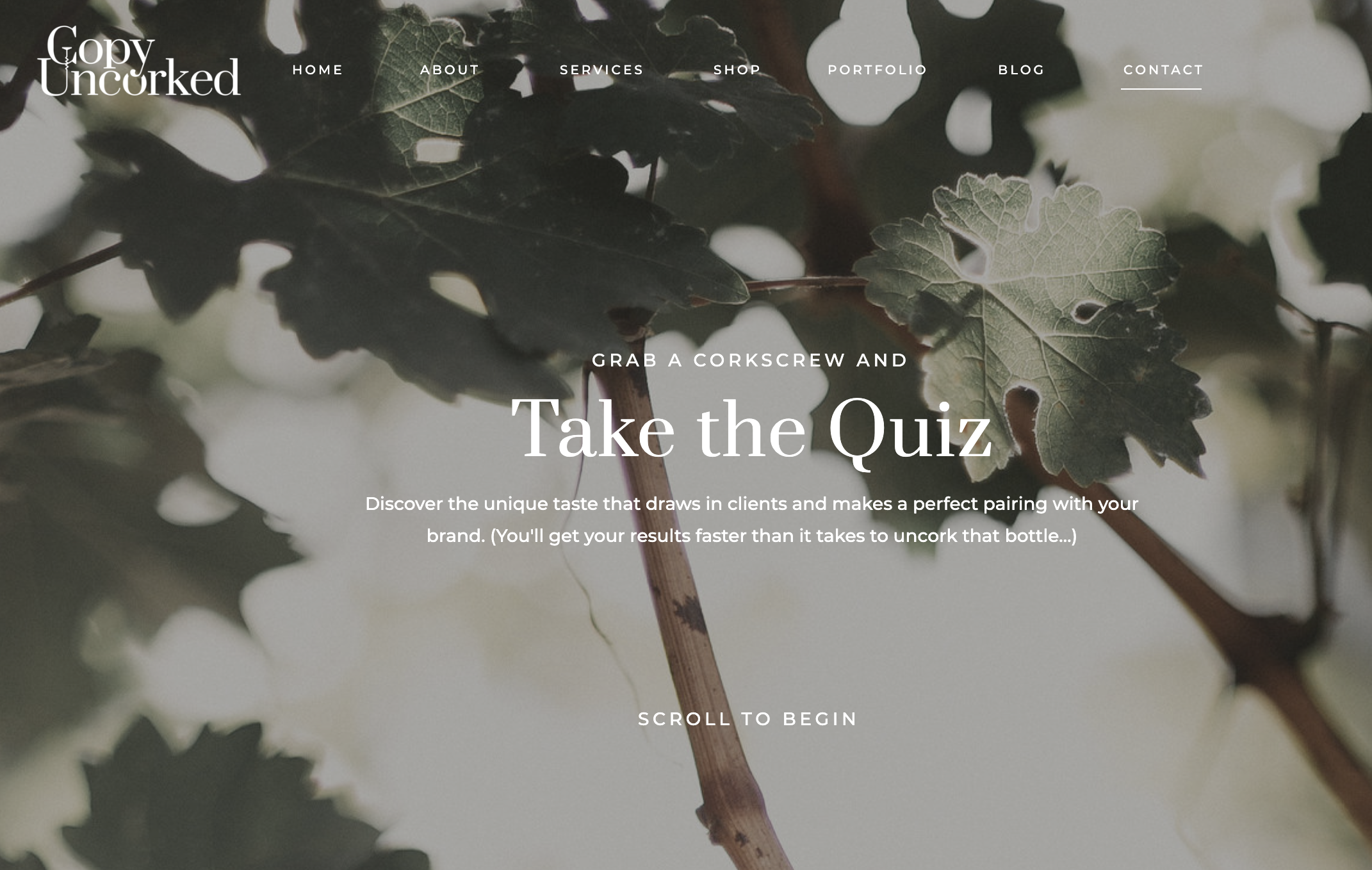
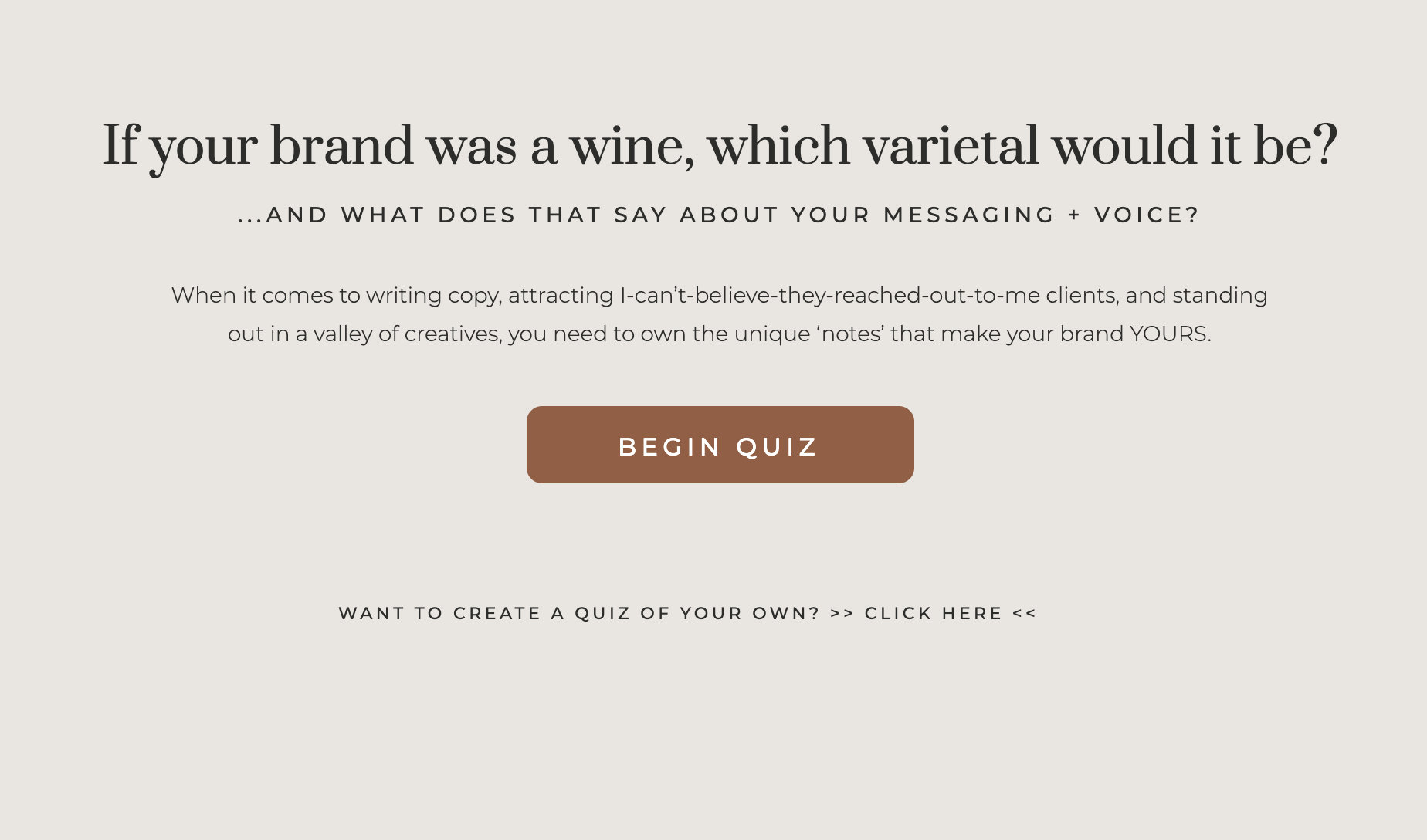
I then added it to the CU Resources page here, followed by a banner on the homepage, and lastly, on the Instagram quick links page here.
You by no means HAVE to do any of this and could simply add the embed code to any existing page of your website and voilá!
Interact also provides the embed code for announcement bars, pop-ups, a dedicated quiz page with a link, etc. The possibilities for design and implementation really are endless!
To get the word out about my quiz, I promoted via:
- Instagram Stories
- Instagram Feed
- Facebook Feed
- Linkedin Feed
- Email (1x)
…and so far, that’s it!
Section 8: Results & Analytics
At the time of writing this post, my quiz has been up for 6 days and only promoted for FOUR. In that timeframe, my quiz generated 75 completions and 39 new subscribers – or leads!
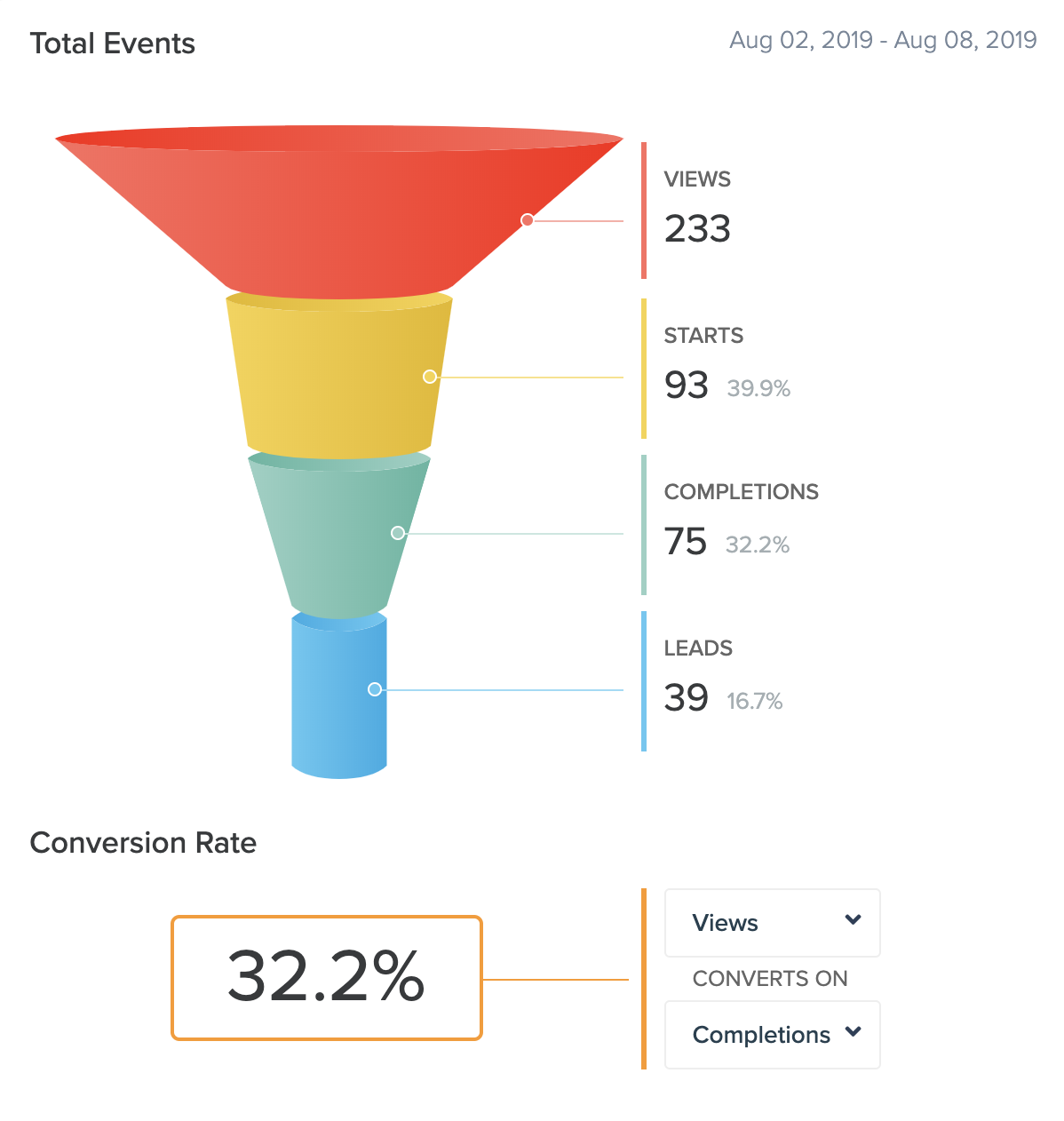
I’ll keep you posted on how this continues to grow over time, as I plan to leave the quiz up in all the places mentioned indefinitely.
The Interact Analytics dashboard is detailed and super easy to read. I’ve loved seeing which result has been the most popular at a glance!
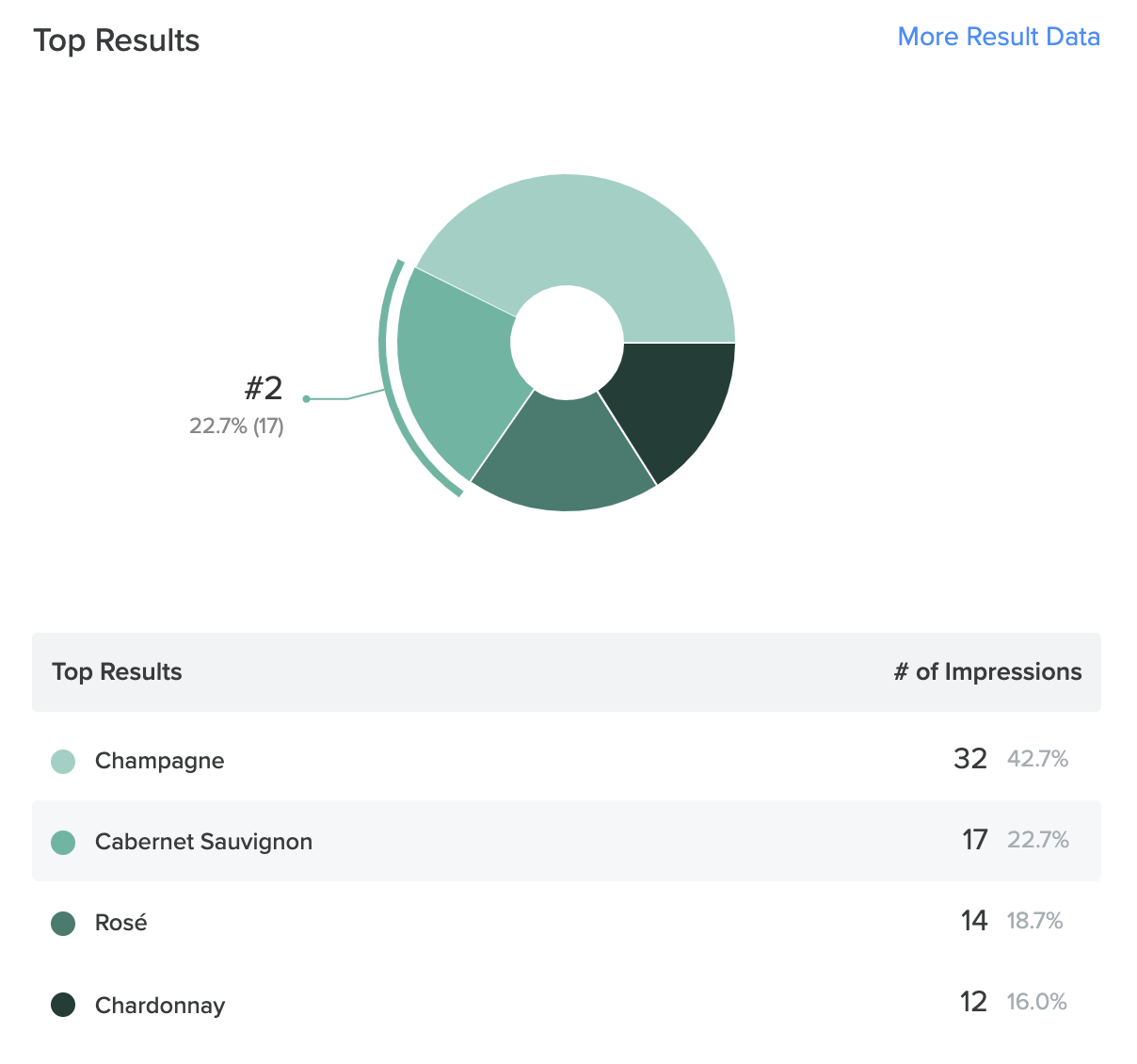
Once it slows or starts to feel a bit stale, I’ll remove it or change it up, but I see no reason not to leave it evergreen!
Section 9: Final Thoughts
The most challenging part of creating a quiz is to not let yourself get overwhelmed by it.
It can feel complicated and difficult to land on a clear strategy for it, but map it out on a Google Doc, set aside a few hours, and just HAVE FUN WITH IT.
One last thing I’d recommend is, don’t stop at just getting their email and telling them their result.
This is a PRIME opportunity to also lead them into other pieces of your content/products/services that are tailored to them based on their results!
For each varietal, I’d say something like:
[CABERNET] Get Your Glass of Cakebread
{…and then I listed other freebies and links to the shop that could further guide them in honing in on their messaging + voice.}
Pro Tip: Always, always be leading your audience somewhere next and providing value along the way. No dead ins!
Because you’re a champion for making it this far, here’s an extra freebie just for you.
>> FREEBIE: GET MY QUIZ-WRITING GOOGLE DOC TEMPLATE <<
…And jumpstart writing your own!
I can’t wait to see what you come up with. When you sign up, be sure to come back here and leave a comment with a link to your quiz so I can check it out!
Interact gets an A++ in my book.
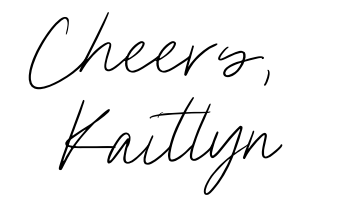
P.S. Want even more insight and best practices for creating your quiz? Check out these two articles directly from Interact HERE and HERE.
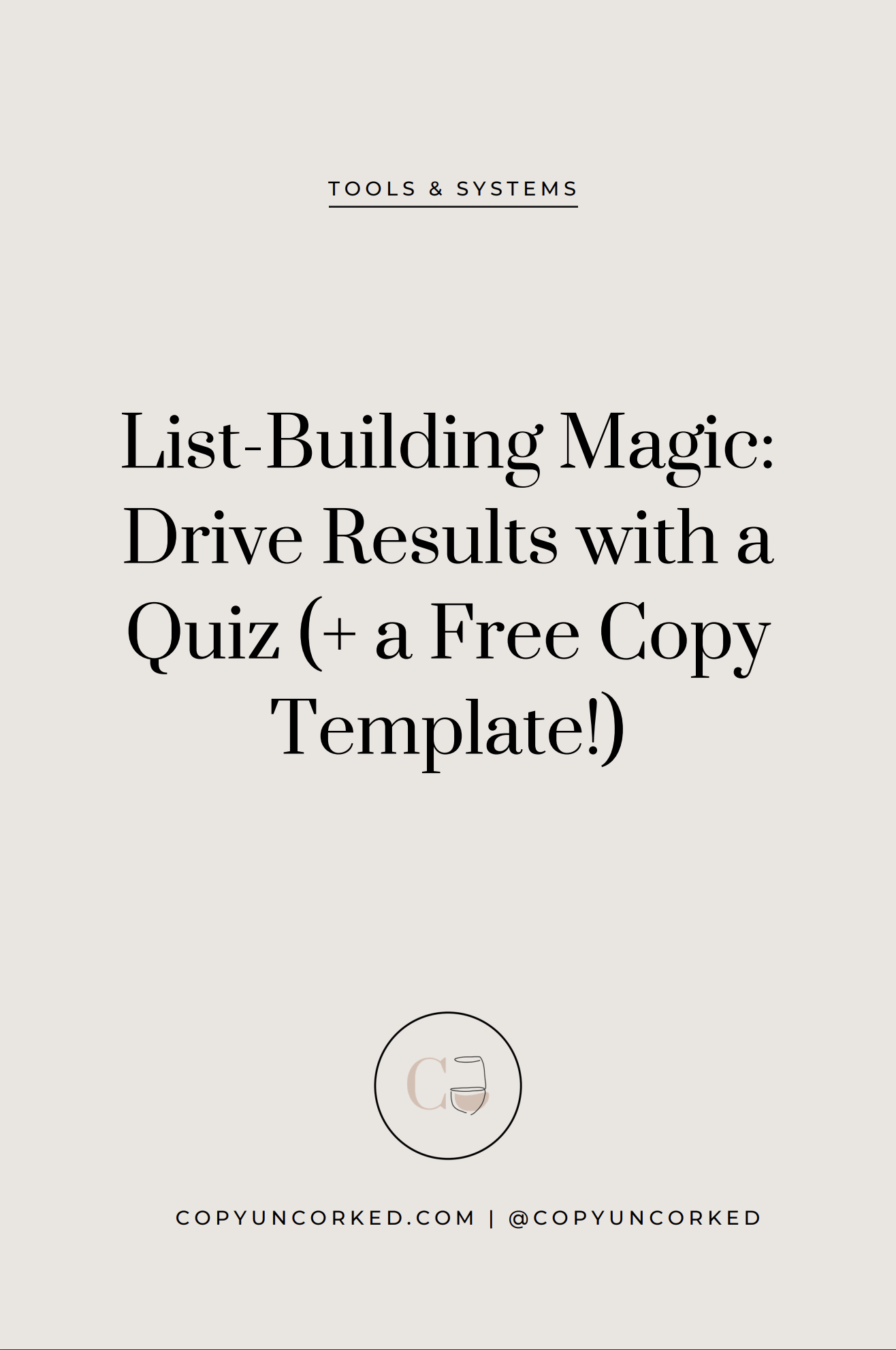
Read the Comments +
-
[…] List Building Magic: Drive Results with a Quiz (Plus, a Free Copy Template!) […]
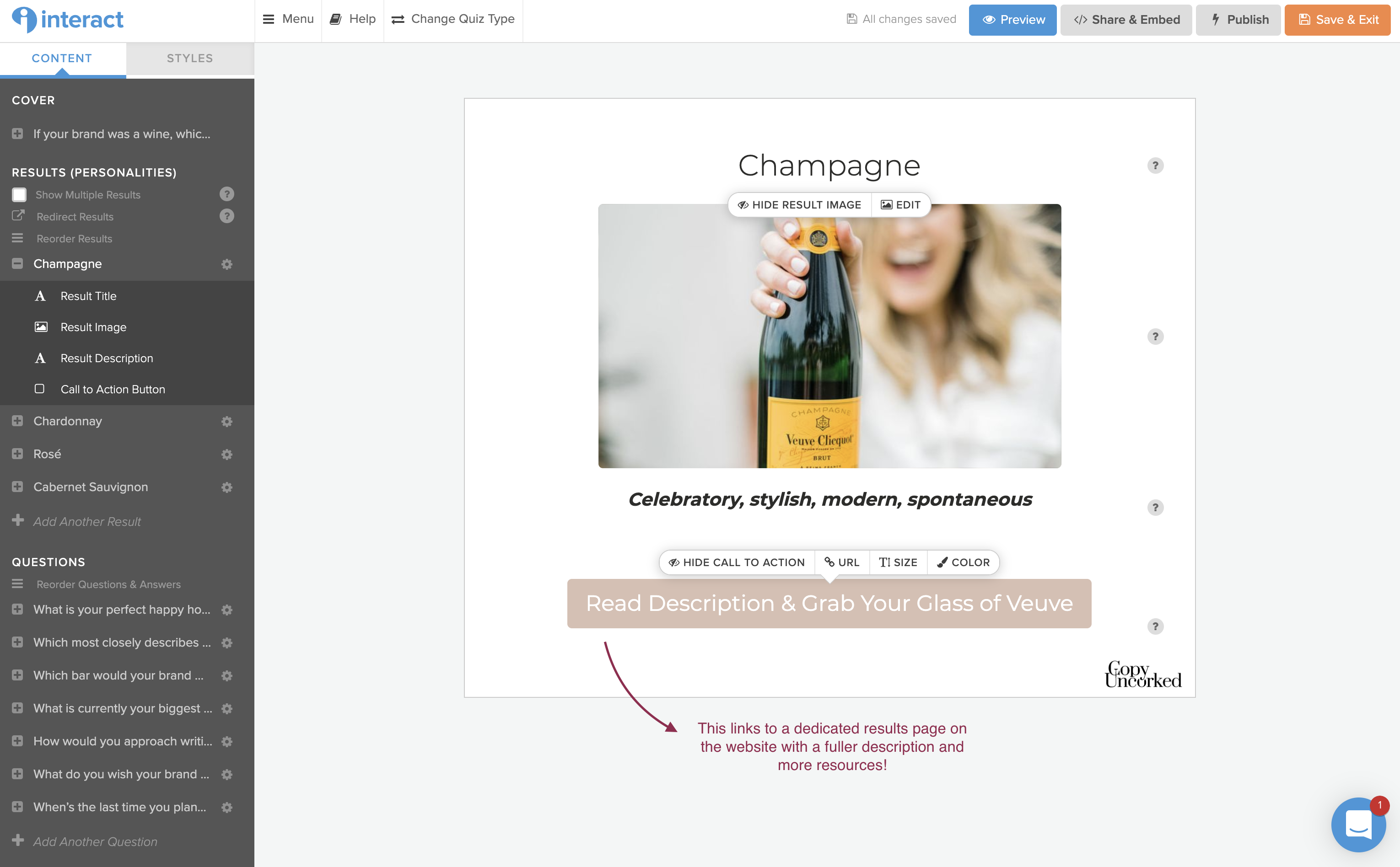


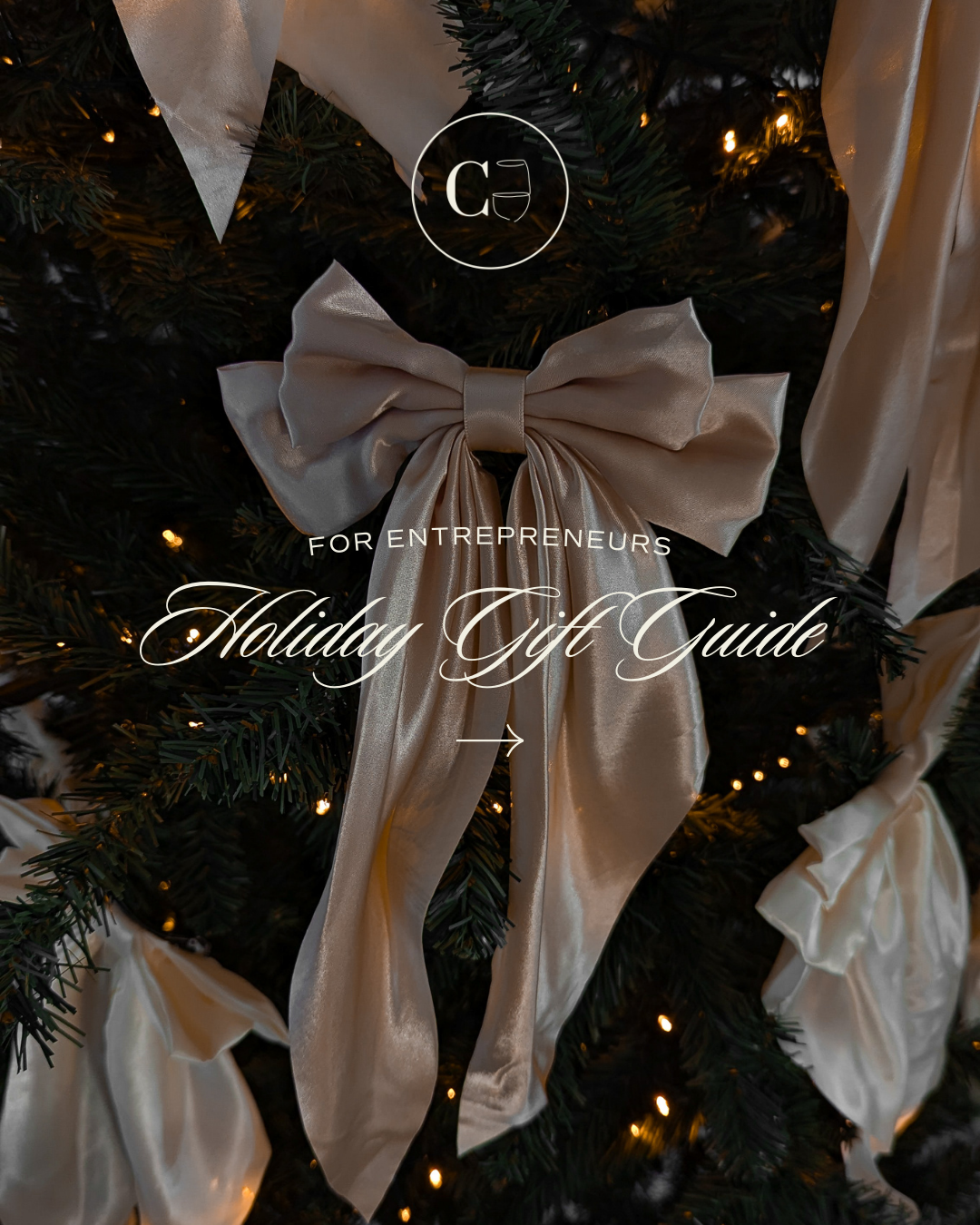

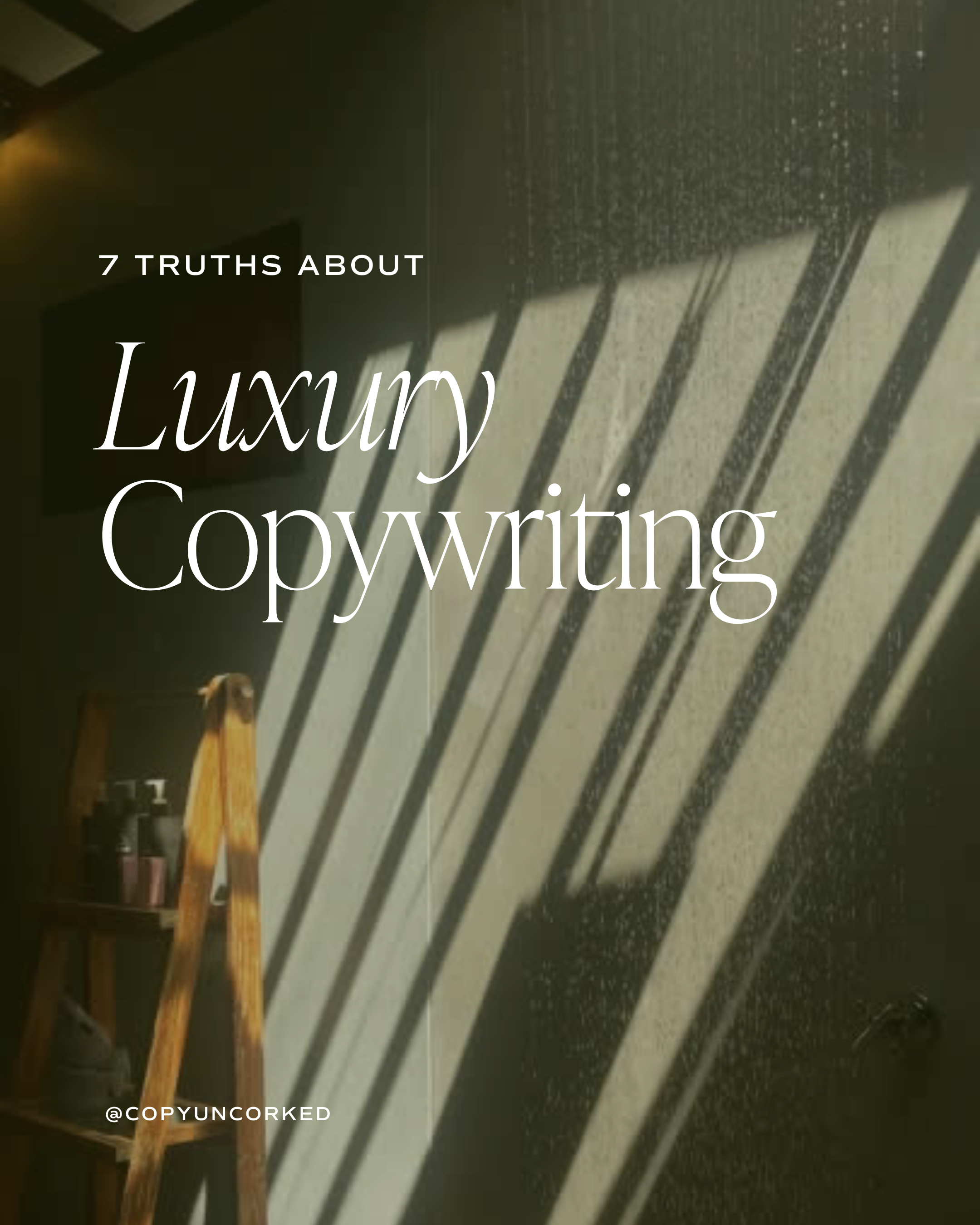

[…] List Building Magic: Drive Results with a Quiz (Plus, a Free Copy Template!) […]