I’ve recently had a few people ask me about my writing process and I’m feeling in the holiday spirit, so here it is for you to swipe! In addition to my writing process, I also wanted to show you some of my favorite writing, editing, and (free!) content creation tools for improving your own content.
Because it can be done.
Just as the title of one of my favorite books says, “Everybody Writes” (Ann Handley) – even if you’re not a ‘marketer’ or a ‘writer’, per se. It’s a skill in need of cultivating!
It takes a bit of dedication and a few added steps to do it really well, but in the long run, it’s worth it to create quality (over quantity) content. And have the satisfaction of DIY’ing it! Unless, of course, you wanted to hire a copywriter/editor. ?

Swipe My Writing Process
Whenever I go to write, I first & foremost start with the Blog Planner by Kara Layne & Co. She just released the 2018 version and it’s the kind of minimal, beautiful design that I just absolutely swoon over. So, thanks, Kara!
I’ll warn you, I am more of a paper & gen gal. I get so sick of looking at tiny boxes on a screen – so this works for me; in conjunction with Trello. But to each their own! I also wrote about a digital content/editorial calendar option in this post.
Regardless of whether you go the digital or traditional route, you’ll need:
+ a monthly calendar view
+ a frequency at which you post your blogs (e.g. – 1x/week on Wednesdays)
+ an on-going list of ideas/blog post topics (I keep this in Trello &/or the Notes app on my phone!)
+ a blog writing post checklist (I house mine in Trello!)
- I start with a Trello “board” titled kvh. Editorial Calendar
- Within that board, I have a “list” for my Blog Post Topics/Titles
- Within that list, I create a new “card” for each specific blog post
- I write the working title at the top and then in the “description” area I jot down any ideas, concepts, links, etc. to help me start building out the post
- Then, I add the below “checklist” to guide me along from creation to hitting “publish”!
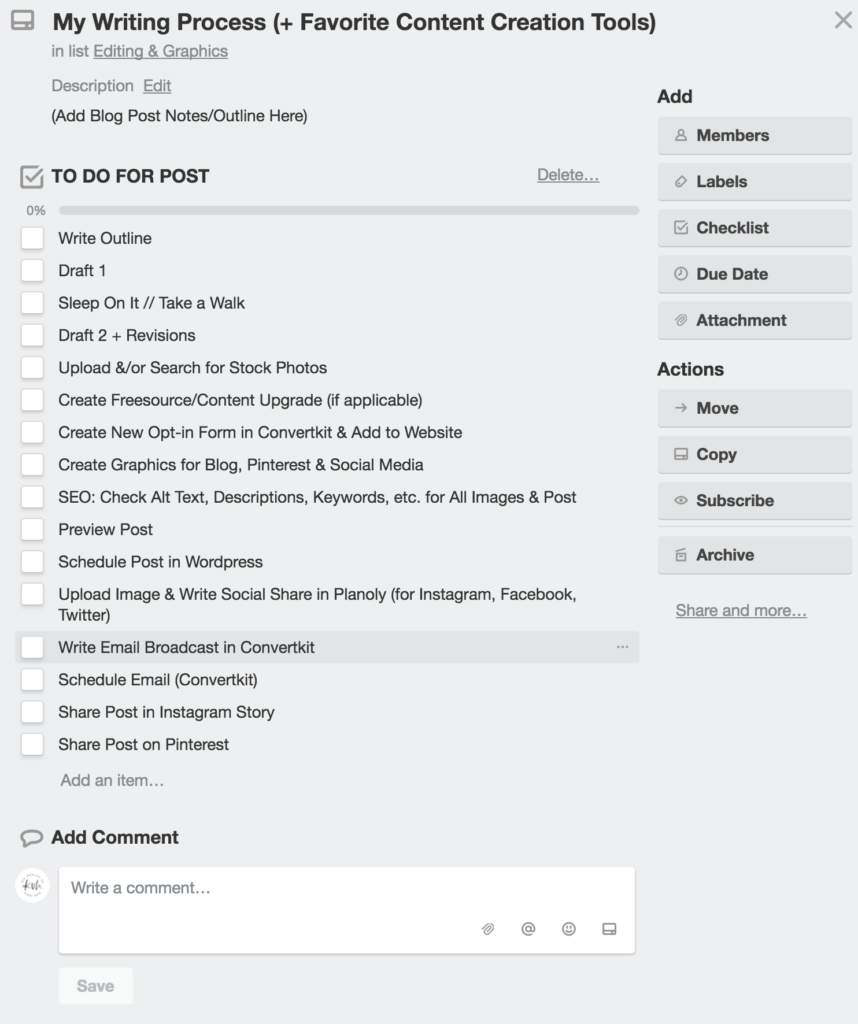
Ta daaaaa – there it is – my writing process!
Okay, okay, it is and it isn’t that simple. There’s a lot that happens behind the screens and between the lines to get to “publish” and feel confident about what I just plastered across the interwebs. True life.
Here’s where all my favorite writing, editing & content creation tools come into play. They’re my (not-so) secret weapon(s). Some of them you may already use, but I’m confident there’s plenty of new ones for you to implement into your own routine.
Writing, Editing & Content Creation Tools
A Master List
+ The Blog Planner (by Kara Layne & Co.) – As mentioned above. (I’m going to do a fuller blog post on this later, so keep an eye out!)
+ Notes App – It’s already on your iPhone, and I know you always have your phone with you, so why not take full advantage of it? Don’t let another idea go forgotten. Just jot it down and transfer/organize it later!
+ Trello – As described above. But seriously, what can’t Trello do?
+ Google Docs – I literally write everything out on Google Docs – client’s copy, style guides, blog post drafts, email marketing sequences…everything! It has added features like a research tool, the option to quickly share and collaborate, the list goes on. If you’re currently use Word, consider using Google Docs and say goodbye to attachment fury.
+ Copy Rules for Creatives – Shameless self-plug, but this kvh. freesource has 12-pages worth of copywriting insights for writing better, sans any extra tools or technology!
+ Hemmingway App – Created with Ernest Hemmingway-inspired brevity in mind, this app helps make your writing bold & clear. You can copy & paste paragraphs of text into the app and it lets you know if your sentences, diction, voice, etc. is too complex and even suggests alternatives. You actually want to write on a lower reading level. It allows for quick comprehension across wider audiences. Especially when everyone is skimming these days anyway! Save the high-level stuff for your dissertation, k?
+ Grammarly – It’s like spellcheck on steroids. Seriously. I don’t’ know what I’d do without the Grammarly Chrome extension. It catches just about all of my typos, grammar issues, etc., and works just like a built-in spellchecker would. If you add one tool on this list, make it this one.
+ Thesaurus.com – ‘Nuff said. Just use it! Please don’t repeat the same words constantly. There is always another word or another way of saying things. This is one of the best things you can do for growing your vocabulary and enriching your writing.
+ One Look Thesaurus – It’s kind of like dictionary-ing backward, or asking your coworker “what’s the word for…”. It lets you describe a concept and then gives you back a list of words & phrases related to that concept. Purdyyy neat, huh?
+ Headline Analyzer by CoSchedule – This has to be one of the most popular and widely used tools. It’s amazing and SO easy to use. Literally, write or paste your headline into the app and you’ll get a grading for it, as well as suggestions for improvement. Aim to get a score over 70! It’s not as easy as you might think.
+ The Best Email Subject Lines from Digital Marketer (and any of their other swipe files!) – Keep this on hand for when inspiration is in short supply.
+ The A/B Test Feature in Your Email Marketing Provider (i.e. – Convertkit, Mailchimp, etc.) – Speaking of email subject lines, this one lets you test two at a time, and then sends the winner to the majority of your list! It’s a great way to ‘test’ your audience and see what appeals to them the most.
+ Yoast SEO Plug-in for WordPress – I really hope you’re already using this one, but I had to mention it anyway. It’s really the quick ‘n dirty on creating an SEO-optimized blog post from the get-go. It’s a great habit to get into, so get as many of those lights as you can to go green!
+ WordPress’s “Word Count” feature – This can be found in the bottom-left corner of your draft box. Another obvious one, but just making sure you knew it was there! Length is a funny thing – it mostly depends on the quality of the content. I will say, Google does appreciate a longer, highly-educational post! The rule seems to be:
“Long copy is okay. Long-winded copy is not ok.”
So just don’t put your readers to sleep in the process, cool? Ahem, you awake??
+ Word2CleanHTML – This one helps you get rid of those pesky formatting errors if you choose to write your posts in say, Google Docs or Word, before pasting them into a content management system like WordPress. If you paste your text in here first, it gets rid of all that, so then you can paste it into WordPress with no issues!
+ Your Own Swipe Files! – Okay, so this one is going to be a work in progress but it’s a powerful concept. Basically, you save (in a Note, Evernote, Trello board, Doc, etc.) words, phrases, slogans, copy, advertisements, etc. Think of it as a collage of words that you keep on hand to pull from whenever you need to write something. It can help you stay on brand, true to your voice, and have some clever things to say without constantly racking the memory banks.
- According to Kopywriting Kourse, you should save things that make you: click, sign-up, laugh, or go “whoa”.
+ HubSpot’s Blog Topic Generator – On the days you just can’t seem to think of a blog post idea for the life of you, this one’s got your back. You can type in a simple subject such as “content marketing” and it will spit out a week’s worth of blog post ideas! YASS, please!
+ The Atlas – Working on a research-driven post and wish you had a great chart or statistic to back-up the point you’re making? Enter: Atlas. Type in a simple subject and you’ll instantly gain access to tons of pre-formatted data.
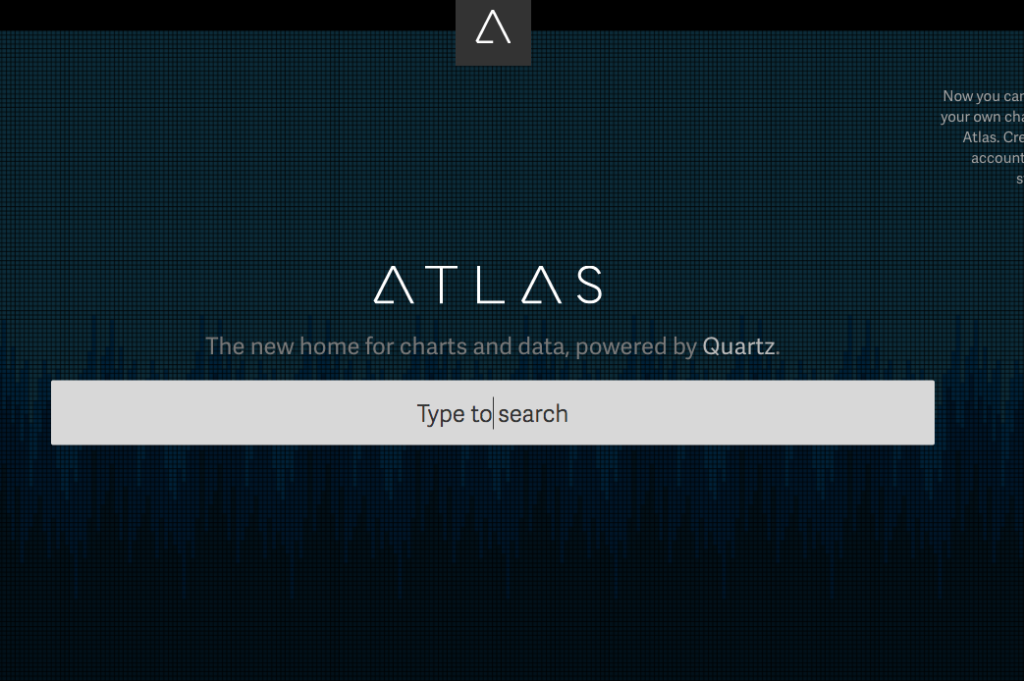
I simply typed “Instagram” in the search box and here’s what I immediately got (plus hundreds more when you scrolled down).
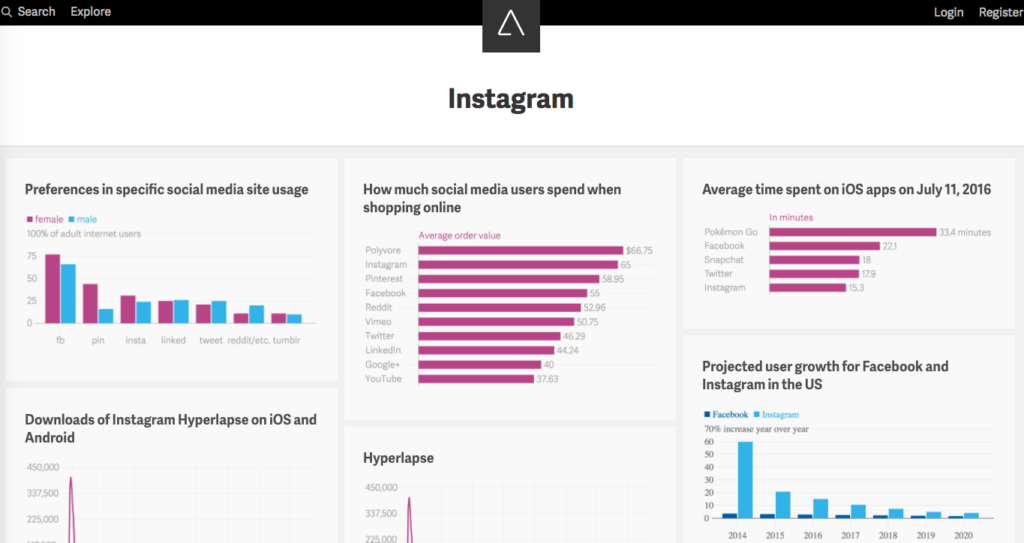
+ Stock Photo Websites – Because we can’t all have a professional photographer following us around at all times, and sometimes capturing something share-worthy with our iPhones just isn’t working. So, here’s a list of some great stock photo websites to use in your blogs, on social media, etc.
+ Canva – Designer or not, Canva is a ridiculously easy to use graphic design software that allows you create just about anything from 1,000s of pre-made templates either for free, or a small download fee. I talk more about Canva in my design process here, but really, I use it for everything. Like all the branded graphics you see in my posts!
PHEW.
I’m stopping here so I don’t totally overwhelm you, and because I really think these are the best of the best. You could drive yourself nuts with plenty more where these came from, but these should get you well on your way to better content creation!
Do you currently use any of these? Did I miss some of your favorites? Let me know in the comments below!
x, Kaitlyn
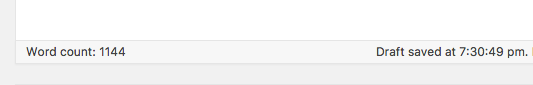

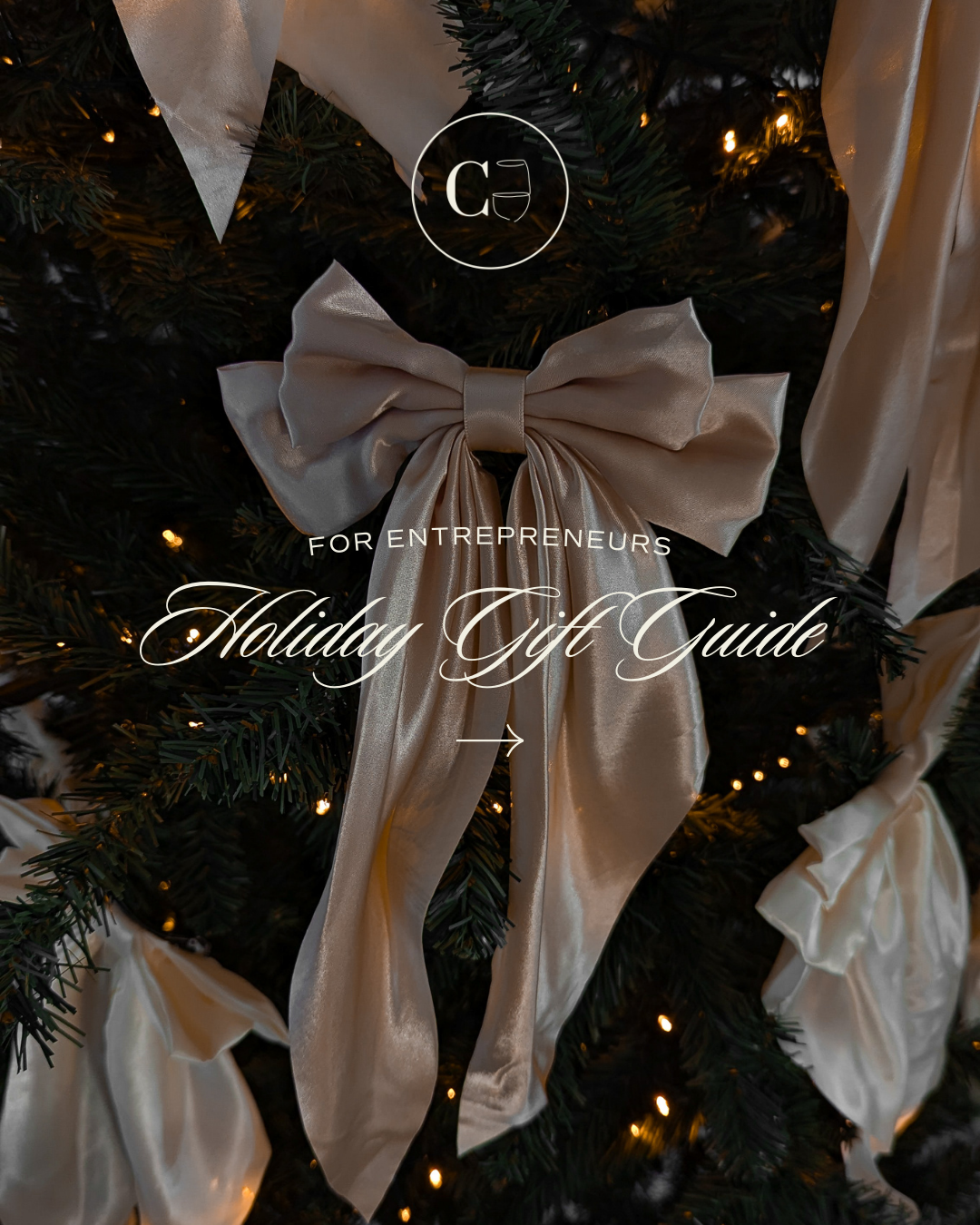

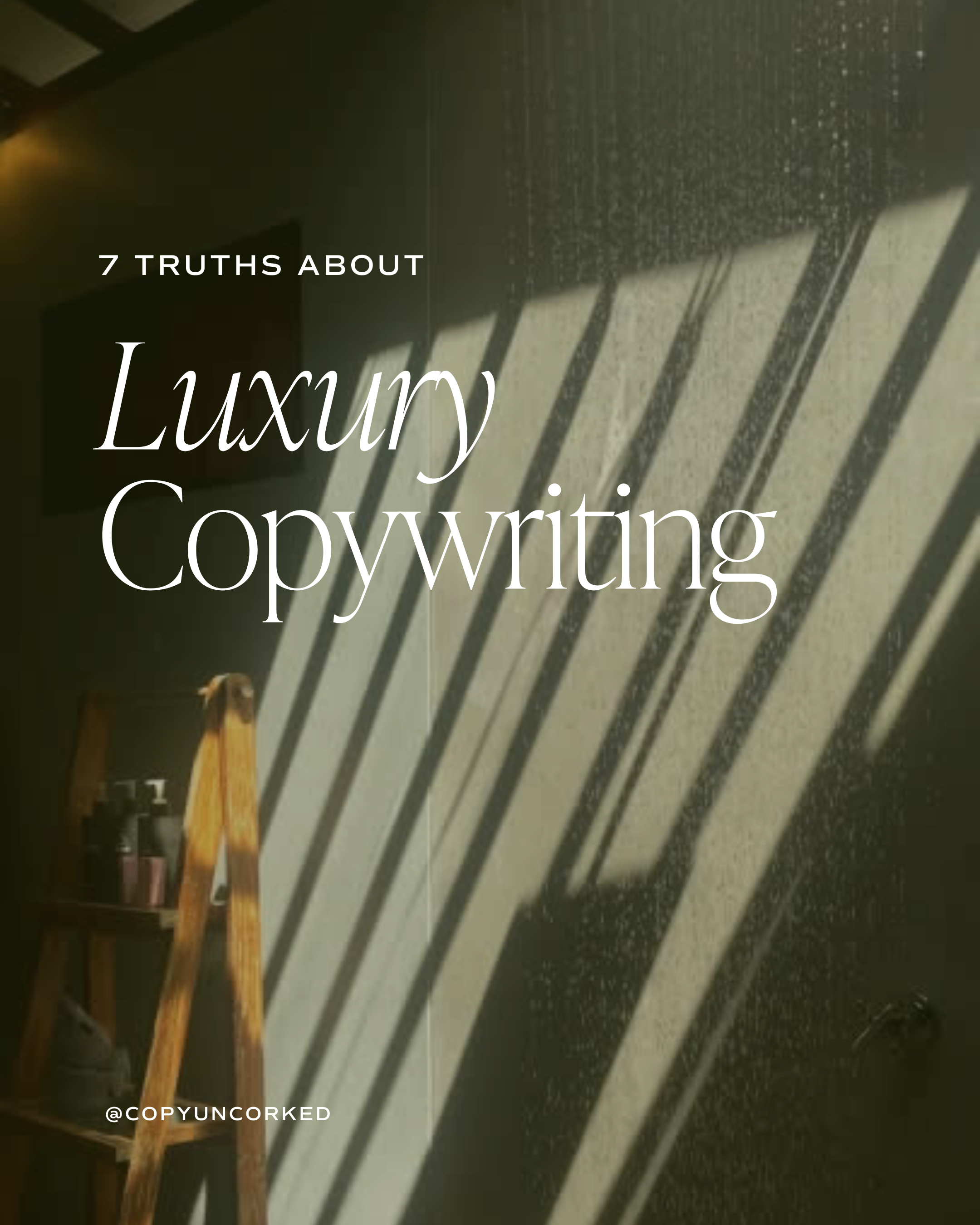

Read the Comments +